How to bid
- - Login / register
- - Choose an auction
- - Pick your products
- - Manage your products
- - My favorits
- - Bidding
- - Outbid
- - Bids won
1. Login/ Register
Fill in your username and password.
You will find the login screen on top on the right side of the page.
If this is your first visit to this site, you will have to register first.
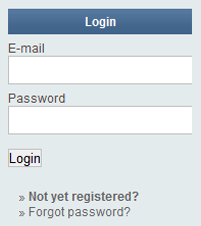
After logging in succesfully, you will see an extra component "my favorites" in the navigation bar. Later on, you can manage all your biddings here.
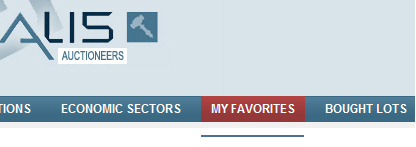
2. Choose an auction
You can find an overview of all current and future auctions under “online auctions”.

In the right column, you can see the status of the auction and de commencing and closing date.
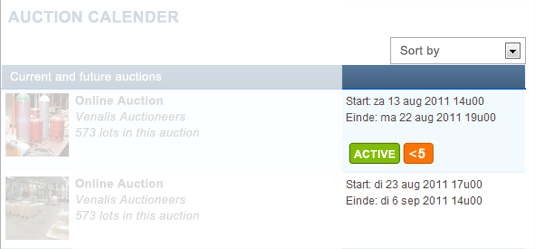
3. Choose your products
Add the products you wish to bin on to “my favorites” using this button
You can choose several products from several auctions
Add the products you want to “My favorites”
4. Manage your products
You can get an overview of your products under “my favorites”
Here, you can set and control your biddings.
5. My Favorites
Your products will be split into 3 categories.
- - Chosen products where your did not place a bid yet
- - Products where you have placed the highest bid
- - Products where you have been outbid
6. Bidding details
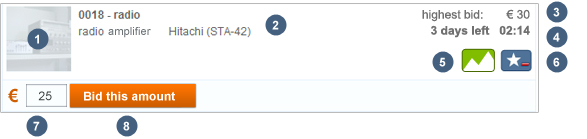
![]() Photograph product
Photograph product
![]() Description product and extra information
Description product and extra information
![]() Highets bid for this product
Highets bid for this product
![]() Time left for bidding on this product
Time left for bidding on this product
![]() Pictogram highest bidder
Pictogram highest bidder
![]() Pictogram which allows you to remove this product form your favorites
Pictogram which allows you to remove this product form your favorites
Keep in mind that you can only bid on a product which is listed in "my favorites"
![]() Minimum bid : if you wish, you can place a higher bid
Minimum bid : if you wish, you can place a higher bid
![]() Click this button to bid
Click this button to bid
You get a confirmation of your bid
7. Outbid
If your bid, has been outbid, it appears on top of "my favorites".
Here you can bid again.
With some auctions, you can establish an autobid.
This autobid allows you to bid to a maximum preset bid.

![]() Fill in the maximum amount you wish to bid
Fill in the maximum amount you wish to bid
![]() Click on this button to activate your autobid
Click on this button to activate your autobid
8. Bids won
You receive an e-mail at the end of the auction if you have placed the highest bid.
You can consult your winning bids under the button "lots bought".
Do you have any questions ?
Did you read our general conditions?
Are you having trouble finding an answer to your questions?
Feel free to contact us with any difficulties regarding the bidding system.